Has your keyboard disappeared from iOS Simulator?
Don’t worry, there’s nothing wrong with your text fields or becomeFirstResponder.
[Well, maybe there is but it’s not the problem here.]
What’s happening is that Simulator thinks that you want to use your hardware keyboard (the one physically wired to the computer running Simulator) to manage text field input.
To bring it back, select Hardware > Keyboard, then uncheck Connect Hardware Keyboard, like so:
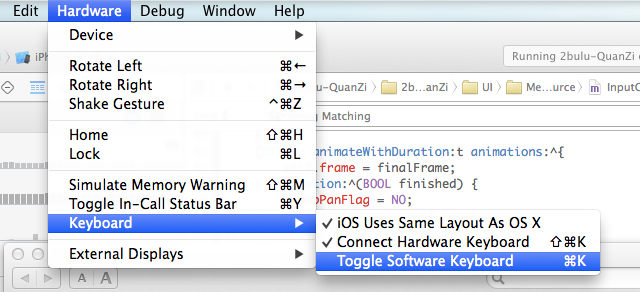
Alternately, you can press ⌘⇧K (Command-Shift-K) to toggle the virtual keyboard on and off (just ⌘K if you’re running a version of Simulator before 8.0).